Travel time to major cities: A global map of Accessibility
Software for creating accessibilty maps
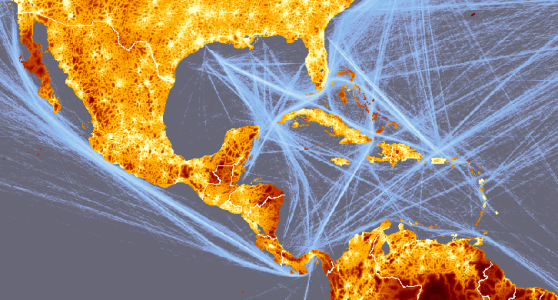 This is a list of web sites and GIS extensions about computing raster based accessibility or travel time maps.
It is not an extensive list, but simply a starting point for developing your own accessibility models.
Any suggestions for additions to this list are
welcome.
This is a list of web sites and GIS extensions about computing raster based accessibility or travel time maps.
It is not an extensive list, but simply a starting point for developing your own accessibility models.
Any suggestions for additions to this list are
welcome.
ArcGIS 9.2 with Spatial Analyst Extension
- Travel Time Cost Surface Model - Version 1.7 This cost surface model (CSM) calculates
travel-time, (in seconds), from either single or multiple starting location(s) to any given point within a
user-defined area. This model was specifically created for calculating travel times within national park units.
As such, this model can be used in the creation of monitoring designs which stratify sampling locations by
accessibility, and it can also be used as a planning tool for coordinating field work. The CSM output is
a raster map in which each cell value is the total number seconds it takes to reach the given cell from
the specified starting point(s). Link:
Travel Time Cost Surface Model - Version 1.7
-
Cost and path distance modelling The Cost functions are similar to Euclidean functions,
but instead of calculating the actual distance from one point to another, the Cost functions determine the
shortest weighted distance (or accumulated travel cost) from each cell to the nearest cell in the set of
source cells. The weighted distance functions apply distance in cost units, not in geographic units.
Link 1:
Cost Distance documentation, Link 2: Path Distance documentation
ArcView GIS 3.x with Spatial Analyst Extension
-
Accessibility Analyst: A simple and flexible GIS tool for deriving accessibility models The
Accessibility Analyst is a tool that has been programmed at
CIAT in order to automate the process of creating accessibility surfaces. In the past these surfaces had
to be laboriously created step by step within ESRI's Arc INFO software. The Accessibility Analyst can be
installed by anyone who has the ESRI ArcView 3 software with ArcView Spatial Analyst. Link:
Accessibility Analyst homepage
-
Modeling Physical Accessibility to Health Care (AccessMod©)
AccessMod© is a tool which has been designed in order to analyze physical
accessibility and population coverage capacity of an existing health facility network and to provide potential
solutions for scaling it up if necessary. This tool has been developed by WHO,
with the contribution of the Centres of Excellence (GEOIDE), through a collaboration with the faculty of
Medicine of the University of Sherbrooke and the School of Mathematical and Geospatial Sciences of the RMIT
University in Melbourne. AccessMod can be installed by anyone who has the ESRI ArcView 3 software with ArcView
Spatial Analyst. Link: AccessMod homepage
-
Cost Distance Grid Tools This extension to ArcView 3 presents the Cost Distance and Cost
Path tools in the Spatial Analyst as a menu of choices added to the ArcView view GUI. The extension also
adds a tool to the view GUI allowing the user to enter points from which to return a least cost path.
The specific Avenue requests for each menu choice are described in the accompanying text file. Specific
information about the use of the request is available in the Arcview online help. Link:
Cost Distance Grid Tools
-
PathMatrix PATHMATRIX is an Arcview extension to compute matrices of effective geographic
distances among samples, based on a least-cost path algorithm. Punctual locations (points) or zones
encompassing sample data points (polygons) are used in conjunction with a species-specific friction map
representing the cost of movement through the landscape. Three different types of distances can be computed.
1) least-cost distance, 2) length of the least-cost path, 3) Euclidean distance. Matrices of effective
distances can then be exported to other software to test, for example, for isolation by distance.
Link: PathMatrix
FLOWMAP (State of the Art Windows Software for Analysis of Flow Data)
-
A program for the display of flows of goods and people on a map Flowmap is a software package
dedicated to analyzing and displaying interaction or flow data. This type of data is special in the sense
that there are two different geographic locations connected to each data item: An origin location where
the flow starts and an destination location where the flow ends. The flow data itself can be people
(e.g. commuters, shoppers, hospital visitors), goods, usage of agricultural services or telecommunication
and so on. Link: https://flowmap.geog.uu.nl/
GRASS GIS (Geographic Resources Analysis Support System)
-
Navigating Wilderness Areas with GRASS (Where 2.0 Presentation) A detailed description
of how to compute optimal routes over friction surfaces using GRASS and other Open Source software. GRASS
has two powerful cost functions r.cost
and r.walk. Both
functions include the option to search for the lowest cost route in 16 directions instead of 8 in the ESRI
cost functions. r.walk is similar to r.cost, but in addiction to a friction map, it considers an
anisotropic travel time due to the different walking speed associated with downhill and uphill movements.
GRASS is an official project of the Open Source Geospatial Foundation. Link:
https://casoilresource.lawr.ucdavis.edu/drupal/node/244
ILWIS (Integrated Land and Water Information System)
-
Calculating distance with weights The Integrated Land and Water Information System (ILWIS)
is a PC-based GIS & Remote Sensing software, developed by ITC up to its last release (version 3.3) in 2005.
ILWIS comprises a complete package of image processing, spatial analysis and digital mapping. As per July 1st,
2007, ILWIS software is freely available ('as-is' and free of charge) as open source software (binaries and source code)
under the 52°North initiative (GPL license). This software version is called ILWIS 3.4 Open. Link 1:
ILWIS on 52°north, Link 2: Calculating distance with weights p 374 of Chapter 9 of the ILWIS 3.0 documentation
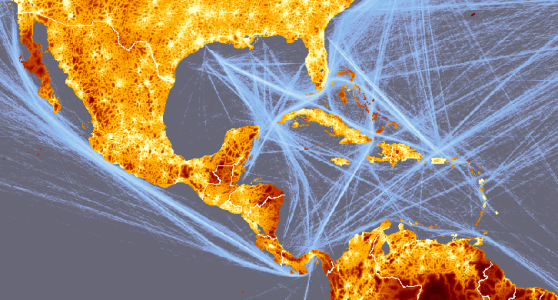 This is a list of web sites and GIS extensions about computing raster based accessibility or travel time maps.
It is not an extensive list, but simply a starting point for developing your own accessibility models.
Any suggestions for additions to this list are
welcome.
This is a list of web sites and GIS extensions about computing raster based accessibility or travel time maps.
It is not an extensive list, but simply a starting point for developing your own accessibility models.
Any suggestions for additions to this list are
welcome.